Adobe Illustrator -> Affinity Designer transition review
I love Adobe, but after I updated my card number I forgot to tell Adobe about it and got cut off my subscription plan.

I love Adobe, but after I updated my card number I forgot to tell Adobe about it and got cut off my subscription plan.
I use
- Photoshop (One month maybe a total of 10 days combined that I have to use it to cook up something)
- Illustrator (Making game assets, but after that’s done I rarely open it again. It’s been 4–5 months after I move to code things still using the assets I made since then but I will need it again when I go back to make more assets),
- After Effects (I LOVE this program and want to get good with it. DJMAX games inspired me to master this. In one year I use this program to make various music videos for doujinshi events as a practice. When I use it, it takes 10–20 days. In a year I made approximately 5–10 projects)
- Occasionally Premiere (haven’t used in 3 months since I stop making a let’s play video)
- And rarely Lightroom for fun (haven’t go out to shoot photos for a while)
- For drawing stuff I mainly use Clip Studio Paint and not Photoshop. Bought it at an insane 60% discount.
As you can see, subscription model does NOT mesh well with a person like a solo game developer. It might results in much cheaper cost then buying individual CS6 Adobe programs we used to do (and have to pay more for upgrades too)
But it’s painful when there are months that you didn’t use something in the plan. In October I use Illustrator for game UI, December I use Photoshop and After Effects for game graphics and doujinshi movie making, but this January I only code the game in VSCode and I wasted the subscription money. (I also feel like I wasted money in months that I only use 1 out of 4–5 programs I installed) Adobe’s subscription works more with those with a predictable responsibility. This is where Affinity’s plan might shine.
If I can transition PS and AI to Affinity Photo and Designer, I can take advantage of a one-app After Effects. For Premiere I will just try to use Blender’s video editor that might sucks, but once I can do it I will have a free video editor to use forever. (And we can use Blender’s shader nodes!)
(Also I am waiting for your challenge to After Effects too, Serif!)
The biggest fear is that will my file open up again?
It opens .ai
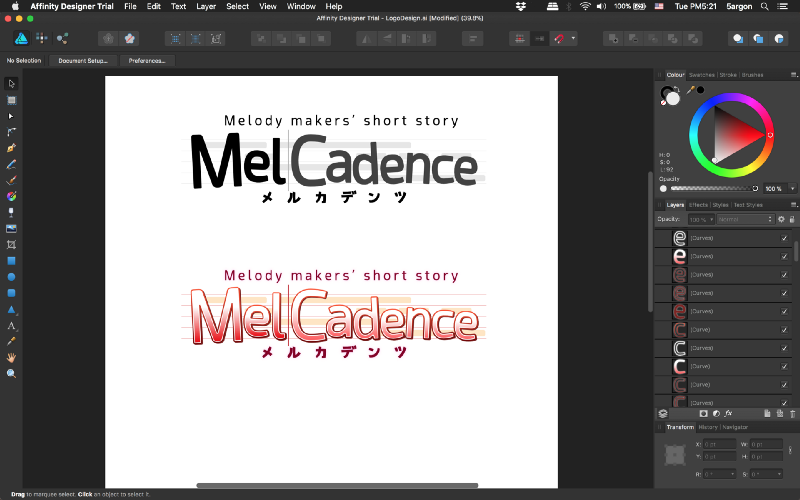
Alright! As long as it does not looks broken… I don’t care that it will keep the fonts or not since I have mostly already vectorized them. Note that when I save this .ai I did not change any settings from the default ones and it opens, fortunately.
Smooth af
I didn’t mean just the speed, it’s this fingerprint of Apple in their OS and iOS devices that puts the smooth animation in front of everything. (I heard their UI updates independent program loop and work with its touch screen and touch pad very closely, so the screen show the movement as fast as possible)
In this program it feels just the same. I can’t do this in Illustrator. It’s the same smooth as silk feeling I get from trying out Procreate, after coming from Clip Studio Paint and Photoshop. It’s that Apple feel! (And it matters, it makes you happy)
I would like to shoot a comparison video with Illustrator, but it won’t open again after it checks my subscription and denied me.
Gradients are still there
It remembers .ai’s gradient!
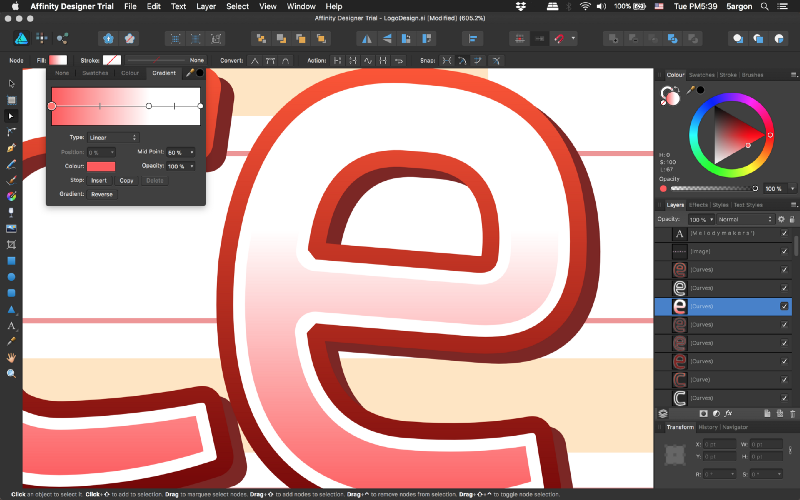
But my multi layer strokes became an individual layers.
Illustrator can stack these and I don’t know if there are an equivalent in Designer or not. Being not a vector data but an Illustrator’s program feature, I think Affinity have choose the best importing approach. (As long as it looks identical..)
Text editable
I was worrying that text would be vectorized, but it’s still ok along with their kerning, spacings. I can delete and type them again.
Illustrator-only feature like blur does not get translated to Affinity’s blur. But it became an image layer. (raster layer)
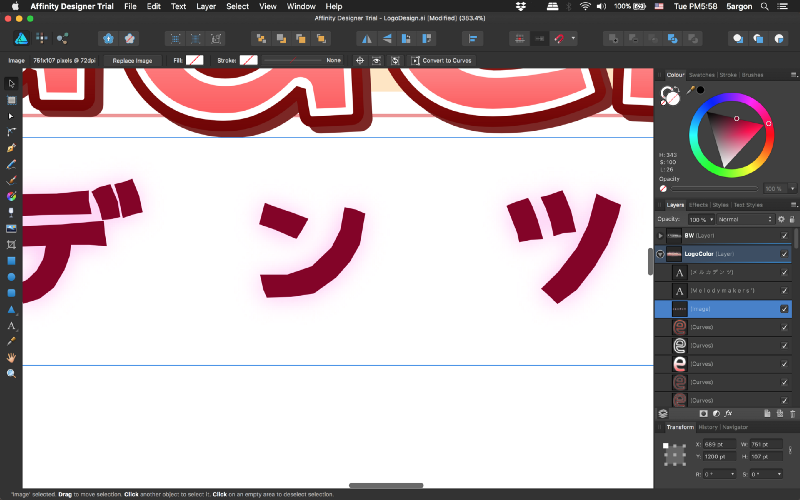
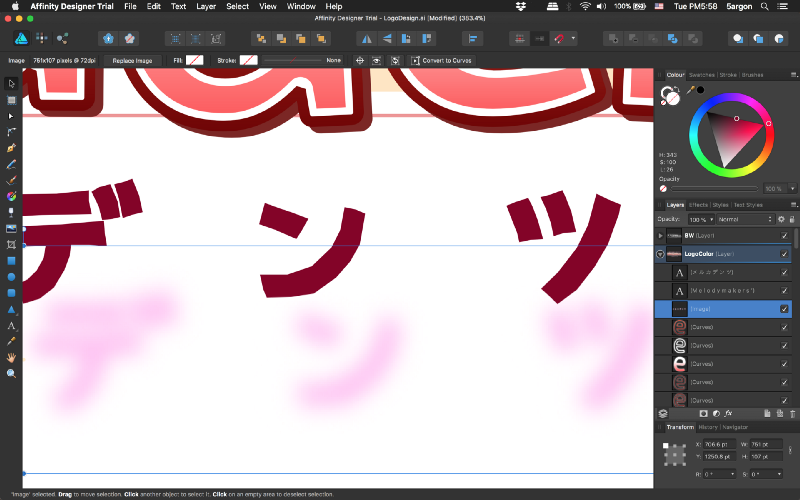
It pixelates if you look closely.
Layer selection is not awkward
In Illustrator I am not sure I missed something, but there are these strange selection bullets in front of each layer. You have to click on it to select its content and not anywhere else. I don’t know why they made it different from Photoshop, but I like the Photoshop’s way.
And most of my frustrations is that in Illustrator I can edit layer effects to nothing. I put gradients and stroke, only to find out that I was selecting nothing but those modification just floats around for no reason. The moment I click the dot to select layers they disappears, and I have to do those adjustments again.
Affinity Designer selects layer like Photoshop. (The way I think is intuitive) Shift clicking the first one then the last one to choose multiple layers just like that.
In Illustrator I have to Ctrl-click each selection bullet of doom one by one. I tried Googling, but they are all roundabout ways of multi selecting from a layer panel. I really want to know it’s philosophy, but I feel like there are many many such UX weirdness in Illustrator that Photoshop clearly nails it better. They could easily adopt the same standard? I don’t know.
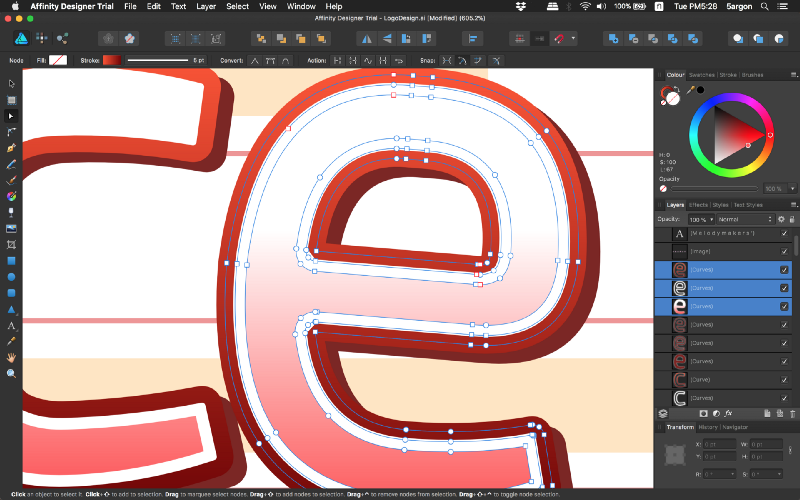
Trying out colors is not awkward
An another gripe I have with Illustrator is selecting colors for things. Yet another thing I am curious why Photoshop’s side UX is obviously better when they are in the same company…
In Illustrator the color updates after you select it, it does not change the preview in real time. And I remember it defaults to swatches every time I open up the color dialog, and I have to hold a modifier key down before clicking the color to bring up a detailed color slider.
In Affinity Designer it intuitively previews the color as you cycle through them.
Artboards got imported too
An another file I have artboards, it looks the same I guess? Other than the Illustrator layer effects that I mentioned got some processing, but luckily I finished working with them.
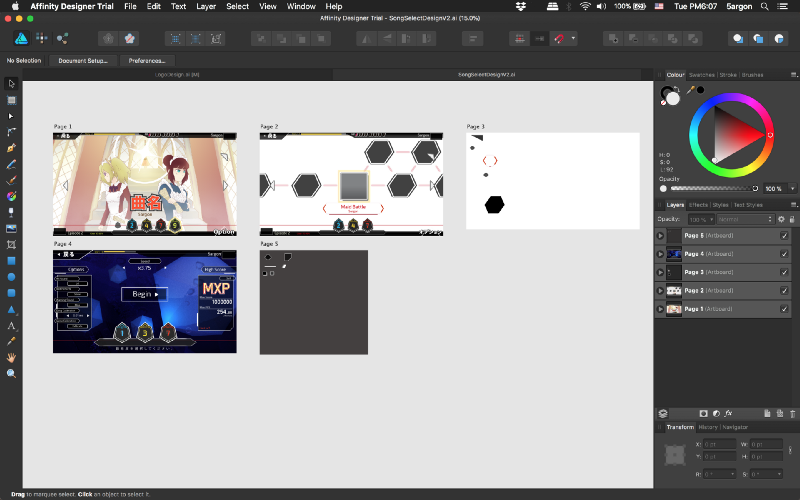
I missed TypeKit!
TypeKit is nice! I love its integration in the font selector in Adobe apps.
I checked TypeKit website as we speak and it says “free plan comes with your subscription” but as I browse around, this notification comes up. It must be doing something sneaky when I checked the site XD Oh well! I thought I could get away with it a little bit longer.
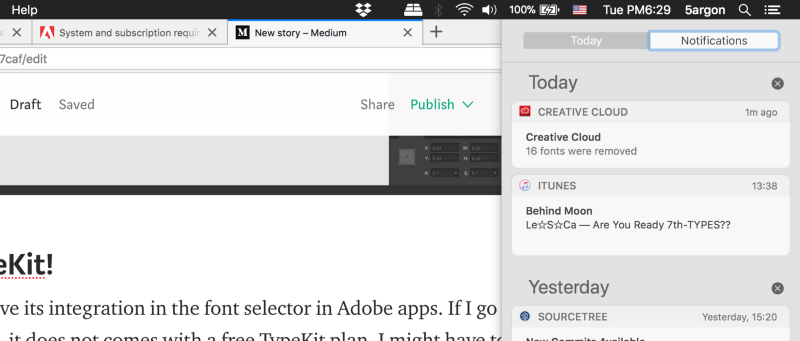
Fortunately even with a single-app I can use Portfolio plan of TypeKit.
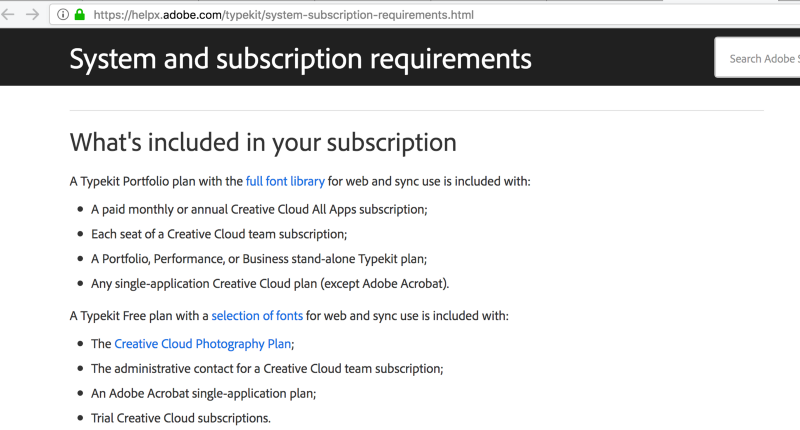
However I am only an entry level Illustrator user
It feels like nothing is missing with this transition, but that simply because that’s all I use. To me currently this transition is perfect. (Everything is better for now feature-wise, that is not counting things I lose when importing .ai)
I know Image Trace and I know Designer does not have one, but I am not using it so that’s perfect. I use it maybe 2–3 times, and remembered crashing the computer while trying to adjust its tracing resolution…
At this point it’s only 3–4 hours after I downloaded the trial. This trial has 10 days but I have already decided to purchase it and get After Effects as a single program. I have to finish a video before 10 Feb, 4 days from now. Have to decide now. I will come back to write more after 1–2 months. (That is, this article is still far from finish) Also, I have to add Photoshop -> Affinity Photo when I tried it. The advert says it opens and saves PSD so I have less fear than this.
After 2 months
- placeholder -